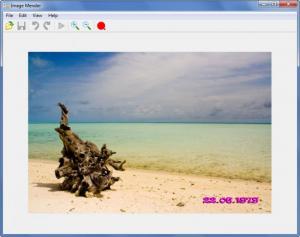Image Mender
1.22
Size: 2.72 MB
Downloads: 4151
Platform: Windows (All Versions)
Let's imagine that you take a photo of an important landmark but a tourist gets in the way and becomes part of the picture – you can remove that tourist with Image Mender. The time and date when a picture was taken is watermarked on an image – you can remove this as well with Image Mender. You have an old picture that has some nasty blotches on it – these problems can be addressed as well with Image Mender.
Installing Image Mender on a Windows-powered machine is a standard process. This means you will have to download an installer (a 2.7Mb executable to be more precise), run it, and then follow the instructions presented onscreen by a setup wizard.
The image you selected for editing is presented front and center on the application’s interface. At the top there’s a toolbar with buttons for various functions the application can perform – zoom in and out, undo/redo, open an image, save an image, marker tool, launch the mending process.
Using Image Mender is a simple 3-step process:
Step 1 – load the image you want to edit. You can do this by clicking the folder icon from the top left hand corner, by using the Open Image option from the File Menu,or by using the Ctrl + O hotkey.
Step 2 – use the red marker to select the item you want to remove.
Step 3 – launch the mending process. Image Mender will process the image and will remove the item(s) you selected.
The trial version will not allow you to save the processed, edited image. This feature is only available in the registered version.
With Image Mender you can very easily and very rapidly remove unwanted items from images.
Pros
Installing the application is an effortless process. The application has a very simple interface. Mark the elements you want to remove and the application will process the image and remove them.
Cons
The save function is disabled in the trial.
Image Mender
1.22
Download
Image Mender Awards

Image Mender Editor’s Review Rating
Image Mender has been reviewed by George Norman on 30 Apr 2013. Based on the user interface, features and complexity, Findmysoft has rated Image Mender 4 out of 5 stars, naming it Excellent